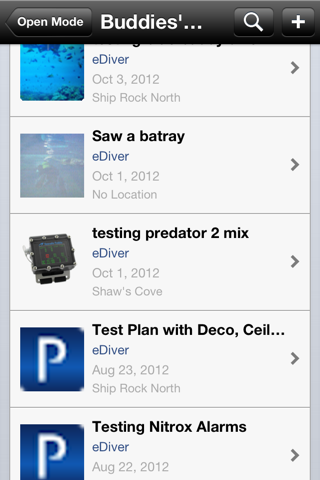Watershot for iPhone app for iPhone and iPad
4.2 (
2032 ratings )
Sports
Photo & Video
Developer:
DiveNav, Inc.
Free
Current version:
1.6.18, last update: 6 years ago
First release : 09 Sep 2012
App size: 20.31 Mb
The Watershot® App for the iPhone is designed to provide water sport enthusiasts and athletes a complete still and video camera solution. Download the app, place your iPhone into the Watershot underwater housing and you are ready to capture life’s best moments in, on and under the water. Features of the app include waking up your iPhone, shutter use, switching between still and video modes, reviewing images and posting them to Facebook & Twitter while your phone is safely locked in the housing. Access the Watershot button to manage multiple settings including rapid fire, GPS overlays, social media pre-programmable messages and multiple scuba diving related features such as dive log, dive analyzer an gallery timeline.
Pros and cons of Watershot for iPhone app for iPhone and iPad
Watershot for iPhone app good for
For those of you having trouble with the app buttons not matching the buttons on the case, make sure you have selected the correct housing type in the menu! It took me a while to figure it out because I was not prompted to do that when I first booted up the app. Once you select the correct casing, the app buttons change position and match up well! Hope this helps everyone!!
Please improve the Compass.
You have to hold your housing almost flat to use it, dont know if it makes use of the gyro sensors.
Also a separate screen for the compass would be great, with a heading line and better visibility for the pinpoint and an bigger degree display.
Camera functions are great btw.
Some bad moments
Constantly crashing! Wont even open. iOS 10 running. Need an update, diving in 3 days!
I havent used my phone in the water yet... So I will update when I do but I will say, I had a very difficult time setting up the app. On my own I realized that I needed to enlarge my screen, otherwise the buttons wouldnt work. There were NO instructions for this. To be honest I rarely follow instructions but I would have been way more helpful to have specific instruction on how to set up. I just feel like the instructions are SERIOUSLY lacking!
The reviews go back until 2012. Mostly all of the reviews have some complaint about the app. Well, its four years later and the app is still sh*t. You still have to pay a yearly subscription for "advanced" features, Trying to post on FB still crashes the app and the link for app support is still broken to name a few.
Bought a Watershot case for my iPhone 4, downloaded app. Worked for 5 min then froze. Said saving photo and could not get out of that even when powering down and restarting. ( Less important - button 1 does not line up with icon on screen so button non functional without opening case - which cannot be done underwater...)
Deleted and reloaded app three times. Immediately upon opening app says saving photo even if no photo taken , and screen otherwise black. Only way out is to close the App.
Avoid this product - the waterproof case and associated software - until App fixed; at present it is a waste of $$$.
I just purchased the watershot pro for iphone 6. During the first test the button on the case does not line up with the toggle between photo and video which requires you to either go out of the app and use the normal iPhone camera features or take the phone out of the case to shift to video and vice versa. The focus lock button does not line up with the button on the case either so there is no way to use the focus lock functionality. DiveNav, Inc Please fix this as the app would be great if it worked with the case!
As stated in other reviews, the physical buttons dont quite line up properly to the icons that control different parameters. Its somewhat workable but extremely finicky. You need to hit the buttons with a specific strength and timing for them to work. Also a flaw is if during playback of your video, if you do not let the entire file play through before trying to exit...you will essentially eliminate the option of getting back to the main shooting screen. This requires taking the phone out of the case for a fix.
Also, on my iPhone 6s Plus...the slow motion setting defaults to 720 at 240fps instead of the 1080 at 120fps that I have set in my Settings. There should be a choice between the two or the Watershot app should default to the System prefs.
Given that the housing costs a pretty penny AND they charge you $2 for the app...it should have been more polished for its release. Please fix!
Usually Watershot for iPhone iOS app used & searched for
dive ssi,
dive log,
divenav, inc.,
diving log,
and other. So, download free Watershot for iPhone .ipa to run this nice iOS application on iPhone and iPad.